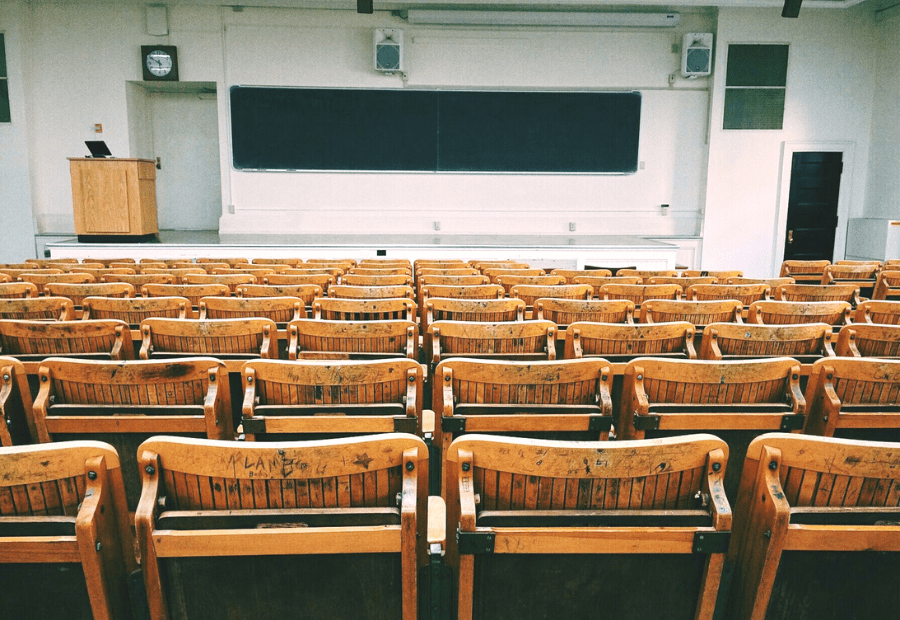In today’s post, I’m going to share my best tips for going live on social media. I want to be fully transparent and tell you that I personally don’t love going live on social media, and I’m far from perfect at it. But, regardless, it’s important to do for a number of reasons, and I’m going to tell you why.
Why It’s Important to Go Live
As you heard me discuss in my video training about social media algorithms, engagement with your followers is essential. The algorithm works to show social media users the things that they are most interested in, and the platform(s) don’t know someone is interested in your content unless they are ENGAGING with it. So, as you are posting your social media content you want to be seeing likes, comments, and shares from your followers. This tells Facebook, or Instagram, or whatever other social media platform, that your follower(s) like what you are posting, and they will in turn show more of your content to those followers.
Where live video comes into this is that people LOVE seeing your face – especially live. Facebook tracks how long people watch your video for, and even if someone stops scrolling long enough to see you for the first three seconds as you say hello – that counts as engagement. Facebook counts it as that follower being interested enough in what you have to say that they stopped scrolling for three seconds.
People love connection, and your followers are on your page (or in your group) for a reason. Show them your face! Going live also gives them the personal connection of being able to communicate with you in real-time in the comments. They can engage with you as you are presenting and get live answers from you.
Also, as you build engagements from your live video, your page (or group) will be boosted in the algorithm for the next non-video post(s) you publish. So, over time as you go live on a regular basis and also consistently post your non-video, you will continue to rank higher in the algorithm.
Facing Your Fears
If you aren’t currently going live on your social media, why not? If it’s because you are afraid, let me encourage you to just do it anyway. I used to HATE public speaking, but then I had to join Toastmasters as part of a work requirement. I wrote all about it and how it helped me in this Instagram post if you’d like to check it out. Basically, it helped me face my fears and move past them. Find a club near you if you are interested!
If you are scared to go live, I suggest practicing with a friend. You can practice via a private video call to get comfortable seeing yourself on the screen, and you could even do a practice presentation to your friend and get their constructive criticism.
As you are practicing, be mindful of keeping your filler words to a minimum. For me, “um” is something I still struggle with, but other filler words like so, and, but, and like can also be distracting to your audience. You also want to avoid distracting movements (I tend to play with my hair or necklace.)
You also want to just BE YOURSELF. People are following you for a reason – they like you. If they don’t like you, they are welcome to unfollow at any time. Try to relax on the video and just be yourself.
Just Do It
My final advice for this section is that the more you do it, the easier it gets (and the better you will get at it, too.) Though I’m still improving my skills, I bet you can see a considerable difference between the first live video I did over a year ago and some of my more recent lives. I still say “um” too much, but I know I am less nervous. And somewhere along the way, my neck stopped turning red while I’m on live (ha!)
What to Talk About in Your Live Video
 You might be wondering what to talk about when go live. My advice for this isn’t really any different than it is for your regular written content posts. Think about your target audience, what they may be struggling with, and how you might be able to help them. I promise that regardless of what your business is, there are plenty of things you can go live about to share value with your audience.
You might be wondering what to talk about when go live. My advice for this isn’t really any different than it is for your regular written content posts. Think about your target audience, what they may be struggling with, and how you might be able to help them. I promise that regardless of what your business is, there are plenty of things you can go live about to share value with your audience.
As you are thinking about this, don’t overthink it. Even if you go live for a minute or two to show your face, say hello, and feature something going on in your business for the week – that works!
As you are doing your live video, try to greet people by name as they arrive, encourage them to leave comments to say hello, and ask them questions along the way. It’s also nice to repeat a really quick summary of what you are talking about a couple of times throughout, as some people may join in the middle of the live video.
Video Length
So, how long should your live video be? There are a lot of opinions out there about this, some people recommend 3-5 minutes, others say they should be at least 10 minutes. I personally don’t really think there is a right answer, because it depends on what your business is and what you are talking about.
When I go live for my lifestyle blog PreservingMySanity.com, sometimes I go live for just a couple of minutes if I’m featuring my chickens or garden or something like that, but when I do my live “What’s in Your Fridge?” episodes they are around 10 minutes or so long.
When I go live for training sessions about various marketing topics, they usually end up being 20-30 minutes. It also depends on how many questions people have.
So, though I really don’t think there is a one-size-fits-all answer, my top recommendation would be for them to be 5-10 minutes long. That is long enough to get the attention of your followers, but not too long that they won’t watch it.
Distractions, Background, and Lighting
Distractions
It’s important when you are doing live videos that you have a proper location, background, and lighting. These things can make all the difference!
Make sure you remove any outside distractions before going live. For me, this is my two dogs. If I’m not on a live video or conference call, they could lay around the house all day and never make a peep. But it never fails – as soon as I’m on a live video or a client call, they end up barking at something.
During one of the last features I did with the Let’s Talk Shop show, I had let them out right before we started the episode (which thankfully was pre-recorded.) I don’t have a way to fully shut them out of my office, and as soon as the interview started they both wanted to go outside. I tried to ignore them but you could see them back behind me, and I was SO distracted.
We ended up doing a reshoot the next day, and I felt horrible for wasting the host’s time. The lesson? Now anytime I do a live video or an interview of any type, I have a couple of alternative places in my house that are set up for video shooting – including a way to FULLY shut the dogs out of the room.
So, whatever the distractions are in YOUR home, make sure they are removed from your video shooting area before you hit that live button.
Video Background
As you are considering your video location, think about the background your viewers will see. If it’s just the room behind you, make sure it is neat without clutter. No one wants to see the pile of clothes you haven’t folded yet or the dishes you haven’t put away. (Speaking of that, you shouldn’t do lives in your bedroom. Even if you work from home and everyone knows it, find a different room.)
There are some options for virtual backgrounds in some software applications, but I haven’t really been able to find one that looked realistic to me. I recently bought a curtain backdrop stand that I am going to start using for my videos. I am envisioning being able to easily change out the curtain behind me to mix things up a bit. As you are choosing your backdrop curtains, you want to choose something that isn’t too busy of a pattern. The backdrop should be just that – the background – not a focal point.
Video Lighting
When it comes to lighting for your videos, natural light works best. You can face the camera as you and walk around the house (or office) to find a spot that shows your face in the best light. Make sure the light isn’t right behind your head because it will wash you out. Alternatively, you don’t want to be completely away from the natural light because it will shadow your face. You will see what I mean as you test it on your camera.
If you are in a location where natural light isn’t an option, or you are going live at night, a small ring light helps a lot, or you may consider some photography studio lighting. I currently use a small clip-on ring light as needed, but I am also looking into some more advanced lighting options.
Another piece I love is this small phone stand. I almost always do my live videos from my iPhone, and this lets me keep my hands free. I also usually put it up on a wooden box to get the angle right. You want to be slightly looking up at the camera for the most flattering angle.
Live Video vs. Pre-recorded
Some people prefer to do pre-recorded videos instead of going live. Posting pre-recorded videos also gives you good engagement too, but people miss that personal live connection with you. I would encourage you to TRY to go live instead if you can.
IF you do pre-recorded videos, it is important to try to only do one take. You don’t want it to seem rehearsed, so it’s best to try to make it feel as much like a live version as possible.
Posting Your Video to Various Platforms
When choosing where to go live, it’s really up to you. You can go live on Facebook, Instagram, or YouTube. You can also go live on TikTok once you have more than 1,000 followers.
There are streaming platforms you can use (like Streamyard) that allow you to go live on more than one platform at a time if you would like.
I usually just go live on Facebook, then download my video and upload it to Instagram and YouTube. Again, this is a personal preference. Just keep in mind that there are a variety of options for using the same video on multiple platforms. Time is valuable and it’s important to reuse content whenever possible to maintain an efficient workflow.
{ Alternative Format }