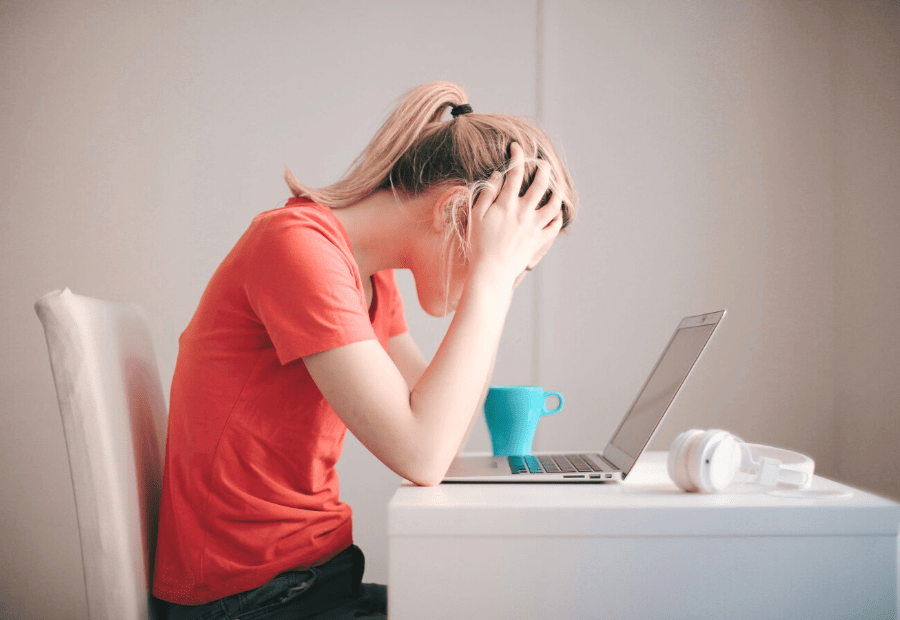[hfe_template id=’6099′]
You know the feeling. You finally have some spare time to write content for social media, and you sit down at your desk. You open your programs and go to start typing, and … nothing.
You can’t think of any ideas, you don’t know where to start, and you just stare at the blank screen.
Sound familiar? It happens to all of us! Keep reading for some of my best tips about how to post on social media when you are stuck.
Go Back to the Basics
 First of all, I encourage you to go back to the basics. Think about your business and the services and products you provide. Think about your customers and why they purchase from you. Think about how you help them with whatever you are offering. Get all of that straight, and then think about what you can offer on your social media accounts that would help them.
First of all, I encourage you to go back to the basics. Think about your business and the services and products you provide. Think about your customers and why they purchase from you. Think about how you help them with whatever you are offering. Get all of that straight, and then think about what you can offer on your social media accounts that would help them.
It’s important to offer value in whatever you post, so think about how you can help them during this time. It isn’t always about SELLING on social media, it’s about building trust with your audience and giving them valuable information. As they build that relationship with you, ultimately the business will come along with it. So, what can you post that will help them in some way during this time?
A Few Industry Ideas
If your business has adjusted your offerings and/or are closed right now, there are still things you can offer to your clients. Here are a few more examples to get your ideas flowing:
- Restaurants: share meal prep ideas, recipes, staff highlights, favorite kitchen tools, etc.
- Realtors: share home buying and selling tips, home decor ideas, painting techniques, etc.
- Tourism industry: share beautiful photos of the area(s) you promote, fun facts, safe travel tips, etc.
- Gift shops: share gift ideas and feature products you sell, talk about upcoming holidays, share DIY projects, centerpiece ideas, and consider creating an online shop of some sort if you can
Don’t Overthink It
Also, I encourage you to not overthink your social media content. I have a tendency to do this. As you plan your social media calendar, it’s okay to pick a few days a week that have recurring themes – like my Thursday tips and Small Business Saturday mentioned above, for example. You don’t have to give them an official name either, but you could plan your schedule more generically like this:
- Monday: post about a service or product you offer
- Tuesday: share a relevant value post
- Wednesday: share motivation or inspiration of some sort
- Thursday: highlight something personal about you and your business / or behind-the-scenes
- Friday: share a DIY tip, recipe, video relevant to your business
You get the idea. If you have a loose schedule outlined in this way, it does a few things for you:
- It helps you mix up the content and keep it interesting on your social media account
- It also gives you a starting point for each day’s idea – instead of a blank screen
- It makes it easier to plan content ahead of time – I recommend scheduling at least a week at a time if you can, a month at a time is even better. Even if you can schedule a few days a week, it helps save you time throughout the week and month! Check out my organization tips!